Tutorial
Before your first day of work, please complete the distribution worker’s tutorial program that has been designed to guide you in your new job.
Start by registering as a user of the learning environment by filling out this form:
As the email address, enter the same email address that you have given to your manager, as well as your first and last name as you have given them to your manager. This is how we recognize you and your performance.
After you have filled out the form and clicked the ”create my new account” button, you will receive a confirmation message to your e-mail. You must log in to your e-mail and click on the confirmation link in the message. If you don’t see the confirmation message, check your spam folder.
After you have registered, you can return to the tutorial later if necessary. You can log in with the credentials you created from the button ”Distribution Worker Login” on this login page:
From the start page of the course, after completing the tutorial program and sending the performance, you can save yourself a certificate.
This is what to do now:


3. Send the performance on the last page of the tutorial program
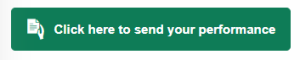
4. Return to the start page to download the certificate

If necessary, feel free to ask your manager for help.
Welcome to work as a distribution worker!
